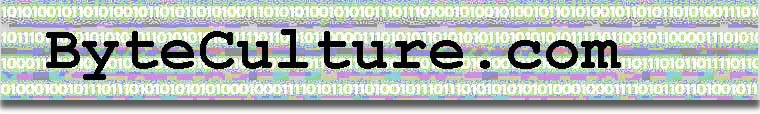Project iPad/iPhone {IOS / Xcode}
 This post kicks off a series to document the travails and incremental successes [the excitement, the head scratching, the cheers & plaintive curses] of writing one’s first iPhone app. As with most “getting started” tutorials {& the iPhone is no exception} Apple’s first lesson starts with the standard “Hello World” example.
This post kicks off a series to document the travails and incremental successes [the excitement, the head scratching, the cheers & plaintive curses] of writing one’s first iPhone app. As with most “getting started” tutorials {& the iPhone is no exception} Apple’s first lesson starts with the standard “Hello World” example.
If you know C++ you’ve got the tools to dig in. If you don’t, it’s the first place you should start.
You’ll need an Apple Development account ($99.00/year) to publish your apps to the iTunes store. Click to subscribe: http://developer.apple.com/programs/ios/
Next download the iPhone/iPad software development kit, commonly referred to as Xcode, install it on your Mac and you’re ready to go.
NOTE: The development environment has an iPhone/iPad simulator {you don’t need a device to test your app}.
Getting Started: The Apple Developer site has a very good tutorial for starting your first iOS Application {“Hello You”}. Click here to open the tutorial (http://developer.apple.com/library/ios/ipad/#documentation/iPhone/Conceptual/iPhone101/Articles/00_Introduction.html)
You’ll also want to read the Cocoa Fundamentals {Cocoa is an application environment for both the Mac OS X operating system and iOS}. You’ll find a link to this document from the getting started page referenced above. This document will give you a very thorough overview of the SDK (software development kit) for writing iPhone & iPad apps.
Here we go . . .
Posted: January 15th, 2012 under Uncategorized.
Comments: none